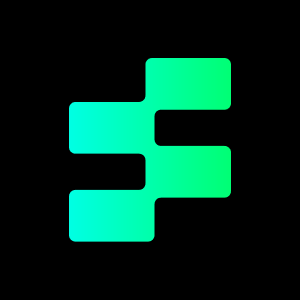Want to make your TikToks stand out? Unique sounds are key to building your brand and boosting engagement! This guide will show you how to create your own sounds on TikTok and reuse them in future content. Let’s get started!
Why Does TikTok Sound Matter?
TikTok’s algorithm loves sound. Popular audio is like a magnet, pulling videos into the For You Page (FYP) because they are part of a larger cultural moment.
TikTok sound is not just background music, it can directly drive emotions, create atmosphere, and even make videos more memorable. Think about it, are there some videos that can remind you of the scene as soon as you hear the music? This is the magic of sound.
On TikTok, popular sounds can often make a video popular and even trigger a wave of imitations. For example, a piece of brainwashing music or funny sound effects can make a video instantly popular. Moreover, sound can also convey emotions, such as sad music that makes people resonate and cheerful rhythms that make people can’t help but move along.
So, choose the right sound, and the attractiveness of the video will double! Sound is not just a decoration; it is a “catalyst” for content, which can make your video easier to remember, share, and even become a hit. Tiktok is also one of the ways to make money.

Creating a Sound on TikTok: A Step-by-Step Guide
Ready to make some noise? Here’s exactly how to create your very own sound on TikTok.
Step 1: Starting a New TikTok Creation
First, you’ll want to open the TikTok app. Tap the “+” button at the bottom of the screen. This is where all the TikTok magic begins! Think of it as your portal to creating something awesome.
Step 2: Recording or Uploading Your Audio
Now, how do you want to get your sound into TikTok? You’ve got a couple of options:
- Record Directly: Use the camera within TikTok to record your sound in real-time.
- Upload Audio: Grab audio from an existing video clip you have on your device.
If you choose to upload, simply tap the “Upload” button. Then, select the video from your phone or tablet.
Step 3: Refining Your Audio with “Adjust Clips”
Found the perfect clip but don’t need the whole thing? That’s where the “Adjust Clips” feature comes in. It lets you trim your audio and select just the portion you want. This is great for zeroing in on the catchiest part of a song or the most impactful sound bite.
Step 4: Posting Your TikTok (Publicly or Privately)
Alright, you’ve got your sound just how you like it. Now it’s time to post! You’ll land on the posting screen, where you can add a caption to your TikTok. Don’t forget to choose whether you want to post publicly or privately.
Want to keep your sound under wraps for now? Set the privacy to “Only Me.” This way, only you can see the TikTok, but the sound will still be available for you to reuse!

How to Create a Sound on TikTok Without Posting a Video?
Okay, you’ve created and posted your TikTok with its awesome sound. Now, how do you save it and use it again?
Step 1: Locating Your Posted TikTok
First, you need to find the TikTok you just posted. Head to your profile by tapping the profile icon in the bottom right corner. You’ll see two tabs: one with a grid icon for public posts and one with a padlock for private posts. Depending on how you posted, tap the right tab.
Step 2: Accessing the Sound Details
Once you’ve found your TikTok, tap it to open it. See that record-shaped icon at the bottom right of the screen? It’s got your profile picture on it. That’s the key to accessing your sound!
Step 3: Managing Your Sound: Renaming, Sharing, and Saving
Tapping that record icon takes you to a screen with all sorts of options for your sound:
- Renaming: Tap the title to give your sound a new name. This makes it easier to find later!
- Add to Story: Share the sound to your TikTok story.
- Use Sound: Jump right into creating a new TikTok using that sound.
- Add to Favorites: This is the important one! Tap this button to save the sound for later use.
Step 4: Reusing Your Saved Sound
Now for the fun part: putting that saved sound to work!
- Tap the “+” button to start a new TikTok.
- Tap “Add Sound” at the top of the screen.
- Select “Favorites.”
- Choose the sound you saved.
Boom! Your saved sound is now part of your new TikTok.
How to Make Your TikTok Sound Go Viral?
Making a TikTok sound go viral isn’t an exact science, but there are some strategies that can increase your success rate. Here’s how to create a sound that’s eye-catching and resonates with the TikTok community:
1. Try remixing popular audio
Turning popular spoken word clips into music or creating a remix. Adding a unique twist to something people already recognize can make your sound instantly relatable and shareable.
2. Edit your video
Remove any awkward silences at the beginning or end. Tight, well-edited clips are more likely to be used by others.
3. Understand why a sound is trending
The more creators use a sound, the more culturally relevant it becomes. See how many TikToks have used the sound and how it fits in.
4. Take advantage of TikTok’s sound feature
Click on any sound to dive deeper. You’ll see who created it, how many videos use it, and how top creators incorporate it. This information can inspire your own content and help you ride the wave of popular sounds.
It’s hard to go viral, but it’s easy to create a sound on TikTok. Experiment with different styles, keep up with trends, and engage with the community. The more you put in, the better your chances of hitting the right notes.

How to Improve the Sound of Audio?
1. Recording is the key
First, try to use a good microphone. Even if you use a mobile phone to record, an external microphone can improve the sound quality a lot. Find a quiet place to record, and avoid background noise. Carpets, curtains, etc., in the room can also reduce echoes. Remember to speak clearly, don’t move away from the microphone, and keep the volume stable.
2. Post-processing is essential
After recording, cut out the useless blanks at the beginning and end. Use editing tools like Audacity, Adobe Audition, or TikTok to remove background noise. Then adjust the volume, not too loud or too low, and keep it moderate.
3. Add some effects to make the sound more colorful
Use an EQ (equalizer) to adjust the timbre, such as adding some bass to make the sound thicker or turning up the treble to make the sound clearer. Compression can make the volume more stable and avoid fluctuations. If you want to add a sense of space, you can try reverb or echo, but don’t use too much, otherwise, it will look fake.
4. Optimize for TikTok
Listen to the effect on different devices, such as mobile phones, computers, and headphones, to make sure they all sound good. If your audio is looping, remember to make the beginning and end seamless. Finally, make sure the rhythm and mood of the audio and video match so that the overall effect will be more attractive.
5. Use high-quality audio sources
If you are going to use background music or sound effects, try to download high-quality files from reliable sources. Don’t compress too much when exporting, and choose a high bitrate (such as 320 kbps) to maintain sound quality.
6. Make good use of TikTok’s tools
TikTok’s built-in sound effects library has a lot of high-quality audio that can be used directly. There are also various sound effects, such as echo and megaphone effects, which can add some creativity to your audio. Remember to adjust the volume balance of the original sound and the added sound effects so that one does not cover the other.
7. Follow the trend and learn
Look at the sound effects used in those popular videos and analyze why they are popular. Is it clear sound? Strong sense of rhythm? Or emotional resonance? You can also try mixing and matching different sound effects boldly and do something new.
In short, good audio can make your TikTok content more professional and attractive. Spend some time on these details, and maybe the next hit will be yours!
When making musical sounds, you may also be interested in: is your dialogue too loud?
Wrapping It Up
Creating and reusing sounds on TikTok is a great way to brand your content and engage your audience. From recording and uploading to saving and reusing, you now have the knowledge to create unique audio experiences on TikTok.
If the music on TikTok doesn’t meet your video requirements, the Tempolor AI music generator can provide you with copyright-free background music, allowing you to integrate it freely into your video and pave the way for your video to go viral.