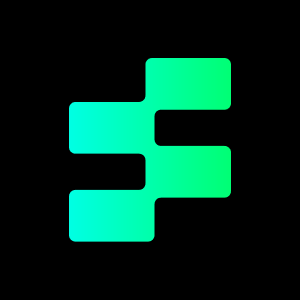Want to boost your YouTube channel’s performance? Thumbnail A/B testing is a game-changer. It lets you experiment with different thumbnails to see which ones grab viewers’ attention and keep them watching. YouTube has rolled out this feature to many channels, and if you don’t have it yet, it’s likely on its way!
What is YouTube AB Thumbnail Testing?
A/B testing is essentially a simple yet powerful method where you test different versions of a piece of content to see which performs best. When applied to YouTube thumbnails, it means creating and uploading multiple thumbnails for a single video and having YouTube show them to different viewers. This process helps you determine which thumbnail design drives the most clicks, engagement, and watch time.
Interestingly, YouTube has expanded this concept into ABC testing, which allows you to test up to three different thumbnails at once. This gives you greater insight into what works and what doesn’t, helping you improve your design strategy.
The ultimate goal of A/B thumbnail testing is to optimize your content for better performance and greater visibility on the platform. By understanding what attracts and retains viewers, you can create thumbnails that not only capture attention but also encourage longer watch times and stronger engagement.

Why is A/B Testing Important For YouTube Thumbnails?
Thumbnails play an integral role in driving clicks and views on YouTube. Research shows that 90% of the best-performing videos on the platform use custom thumbnails. If you look at the most subscribed and most viewed YouTube channels, you’ll notice that almost all rely on eye-catching custom thumbnails to attract viewers.
But making a great thumbnail is more than just making it visually appealing—it’s also about understanding what resonates with your audience. That’s where A/B testing comes in.
A/B testing allows you to try out different thumbnail designs to see which performs better. By testing variations on elements like color, text, images, and facial expressions, you can gather data on what your current and potential viewers like. This data-driven approach helps you optimize your thumbnails to maximize click-through rate (CTR), a key factor in the YouTube algorithm.

How to Access and Set Up Thumbnail A/B Testing
Ready to start testing? Here’s how to find the “Test and Compare” option when uploading your video:
- Go to the video details page during the upload process.
- Scroll down past the description section.
- Look for the thumbnail options: “Upload a file,” “Choose autogenerated,” and “Test and compare.”
- Select “Test and compare.”
The interface will prompt you to upload three images, but you can test just two if you prefer. Once you’ve uploaded your thumbnails and published the video, YouTube takes over and automatically handles the testing process.
Viewing Test Results and Understanding the Data
So, your video is live, and YouTube is testing your thumbnails. How do you see the results? Follow these steps:
- Go to the video details page after the video has been published.
- Scroll down to the thumbnail area.
- Click the three-dot menu on the thumbnail.
- Select “View test report.”
The test report shows you:
- The running time or completion status of the test.
- The thumbnails being tested.
- The watch time share for each thumbnail.
How Does YouTube Measure A/B Thumbnail Tests?
Given the importance of click-through rate (CTR) for YouTube success, you might assume that CTR is the primary metric for A/B thumbnail tests. However, this isn’t the case. Relying solely on CTR can be misleading. Why?
Imagine this scenario: One of your thumbnails might have an exceptionally high CTR, but it could also be pure clickbait. For example, a flashy headline or an exaggerated image might attract clicks, but if the content doesn’t deliver on its promise, viewers will quickly leave. In this case, the high CTR reflects quantity, not quality.
To address this, YouTube’s Test & Compare feature measures A/B thumbnail tests using watch time share. This metric distributes the total watch time across the different thumbnails being tested. For instance, if Thumbnail A generates 30 hours of watch time and Thumbnail B generates 70 hours, the split would be 30% for A and 70% for B.
Watch timeshare is a more accurate metric than CTR or even average view duration because it directly reflects how well a thumbnail contributes to keeping viewers engaged. After all, the ultimate goal isn’t just to get clicks — it’s to hold viewers’ attention and maximize their time spent watching your content.
Once viewers have clicked on your thumbnail, it’s your job to keep them engaged. One of the most effective ways to do this is with high-quality music. The right soundtrack can elevate your content and engage your audience. Platforms like Tempolor, which offer over 200,000 tracks and powerful AI search, make it easier than ever to find the perfect audio match for your video.
Read more: How does music affect dopamine levels in the brain

How Else Can You A/B Test YouTube Thumbnails?
If you don’t have access to YouTube’s Test & Compare feature yet (don’t worry, it’s rolling out to all creators later in 2024), there are still plenty of ways to run A/B tests on your thumbnails. One option is to use a paid tool like TubeBuddy’s Thumbnail Analyzer, which offers similar functionality. It even includes a heatmap feature to show where viewers’ eyes are drawn on your thumbnail.
But if you’re on a budget, you can still A/B test for free directly through YouTube — it just takes a bit more manual effort. While it won’t give you the same level of detail as Test & Compare, it’s a solid workaround. Here’s how to do it:
Start in YouTube Studio: Look at your existing videos and check their performance in the ‘Reach’ section. Pick a video with decent stats — focus on metrics like watch time, CTR, and impressions.
- Swap the Thumbnail: Change the thumbnail and let it run for a few days to gather enough data.
- Compare Performance: Go to the video’s ‘Analytics’ section, click ‘Advanced Mode,’ and select ‘Compare to…’ to compare the video’s performance before and after the thumbnail change.
- Analyze Key Metrics: Under ‘Content,’ choose metrics like ‘Watch time (hours),’ ‘Average view duration,’ or ‘Average percentage viewed’ to see how the new thumbnail performed.
- Adjust Your Strategy: Use the insights to refine your thumbnail design and repeat the process.
While this method isn’t as precise as Test & Compare (since the tests aren’t run simultaneously), it’s a great way to get started until you have access to more advanced tools.
How Do You Know If Your YouTube Thumbnail Is Good or Bad?
After running A/B tests, you’ll have a clearer idea of what works and what doesn’t. Look for patterns in your top-performing thumbnails. Do they use certain colors, fonts, or image placements? Is there a consistent style that resonates with your audience?
Also, make sure your thumbnails look great on both desktop and mobile — most viewers watch YouTube on their phones, so mobile optimization is key. Don’t forget to check out what your competitors are doing. If their thumbnails look completely different from yours, it could mean you’ve found a unique opportunity — or it might be a sign that you need to rethink your approach.
Don’t Forget the Soundtrack!
While thumbnails are crucial for getting clicks, the soundtrack is what keeps viewers engaged. Bad music can ruin even the best video, and copyright issues can lead to your content being muted, demonetized, or taken down. That’s why it’s essential to use high-quality, royalty-free music.
With Tempolor, you get access to a massive library of over 200,000 tracks and sound effects, covering every genre imaginable. Our subscription takes the hassle out of licensing, so you can focus on creating amazing content. Plus, our advanced search tools make it easy to find the perfect track for your video.
Related read: How do you know if a song is copyrighted on YouTube

Conclusion
A/B testing is a powerful way to improve your YouTube channel’s performance, but it’s important to follow best practices and platform guidelines. By creating compliant, engaging thumbnails and using testing tools effectively, you can boost your CTR, retain viewers, and grow your channel. And remember, while thumbnails grab attention, great content and a fitting soundtrack (like those from Tempolor) keep viewers coming back for more.
FAQ
Does A/B Thumbnail Testing HURT Your Channel?
No, A/B thumbnail testing does not hurt your channel. In fact, it’s a valuable tool to optimize your content and improve performance. By testing different thumbnails, you can learn what resonates with your audience, leading to higher click-through rates (CTR) and better engagement.
What is Not Allowed in a YouTube Thumbnail?
YouTube has strict guidelines for thumbnails to ensure a positive user experience. Here’s what you should avoid:
YouTube has strict guidelines for thumbnails to ensure a good user experience. Violent or shocking images, Offensive or inappropriate text or visuals, Thumbnails that falsely represent the content of the video (e.g. clickbait), Use of images or logos that you do not have the rights to use.
Violating these rules may result in your video being demonetized, age-restricted, or even removed. Always make sure your thumbnails are accurate, engaging, and comply with YouTube’s policies.
How Do You Inspect a YouTube Thumbnail?
Inspecting a YouTube thumbnail is easy and can be done in a few steps:
Right-Click on the Thumbnail: While browsing YouTube, right-click on any video thumbnail and select “Open image in new tab” (or similar, depending on your browser).
View Image URL: The thumbnail will open in a new tab, and you can see its URL. Thumbnails typically follow a format like https://i.ytimg.com/vi/[VIDEO_ID]/maxresdefault.jpg.
Analyze the Thumbnail: Use tools like Canva, Photoshop, or even free online editors to study the design, colors, and layout of successful thumbnails.
This process helps you understand what works and inspires your own thumbnail designs.