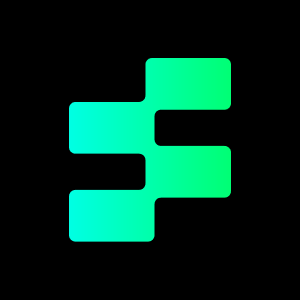Because video is not only huge for creators and filmmakers, but also because video content sharing has been widely adopted almost everywhere on social media, video has become such a massive part of most consumers’ lives. With so many people embracing video, knowing the right video formats for your projects can make all the difference between a successful project and one that is not. First, both parts of the video must be understood.
The two most common file formats you will encounter are MOV and MP4. MOV and MP4, while both widely used, service different needs.We will look at the differences, advantages, and use cases of MOV and MP4 so that you can determine the right format for your needs.
What is a MOV file?
A MOV (or .mov) file (or QuickTime File Format) is a multimedia container format created by apple computer in 1991. The MOV format was intended to be used for QuickTime Player, and can encapsulate audio, video, and text.
MAJOR ADVANTAGES OF MOV:
High Quality:
MOV files do a much better job of preserving detail than competing projects; for this reason, MOV files are very much superior for professionals who want to edit at high resolutions.
Flexible Codecs:
MOV files can depend on a wide variety of codecs and support high-end codecs, such as Apple ProRes and DNxHD.
Integration in Apple ecosystem:
MOV files can be optimized for performance on other macOS devices.
As a result, MOV files are mostly suitable for film production, video editing, or any other use case where you are trying to maintain and preserve the original file’s quality. This guidance means that using a MOV option is a better choice; however, the downfall of MOV files is that they are tightly bound to the Apple ecosystem, so their operating flexibility is limited to macOS only.
What is an MP4 file?
MP4, or MPEG-4 Part 14, is an audio and video file container format and has been around since 2001. As it is based on the ISO standard, the MP4 format is compatible with almost every type of device, platform, and streaming service.
MP4 Key Features:
- Widely Compatible: Pretty much works with all devices (e.g. Windows, Android, smart TVs, etc.)
- Uses Efficient Compression: Utilizes H.264/H.265 codecs and compression technologies to reduce file sizes with minor changes in quality.
- Optimized for Streaming: MP4 is a great format for popular online platforms such as YouTube and TikTok.
Due to its flexibility, MP4 is one of the best formats available for sharing, streaming, and general use.

What is the difference between MOV and MP4?
The difference between MOV and MP4 formats depends on several factors, including compatibility, file size, quality, and intended use. Below, we will review MOV and MP4 formats across six key categories to help you determine which format works best for you.
Compatibility
MOV files were developed for use on Apple devices and software, including Apple’s Final Cut Pro and QuickTime software. They can play on Windows and Android platforms; however, they usually require 3rd party codecs on those devices so that they can play. MP4, on the other hand, is a universal format that is compatible with almost every existing device, media player and web browser, with few to no additional software requirements, making MP4 preferable for you want to share a video across numerous platforms.
File Size
Finally, MOV files are larger because they are compressed minimally to maintain quality. Thus, the MOV format is more suitable for professional editing due to its size, which makes storage and sharing video tasks less efficient. In comparison, MP4 files use state-of-the-art compression (H.264 and H.265), which results in much smaller file sizes, yet still provides decent quality for playback purposes. If you have limited storage space or need to upload quickly, MP4 is a more user-friendly format.
Quality
When comparing video quality, MOV has a quality advantage, especially when it uses ProRes or RAW codec. These formats preserve more quality, which helps, especially if you’re planning for high-end production. MP4 files use lossy compression to reduce quality slightly, but generally look good when streamed online or shared on social media. If you’re working with an industry standard, MOV is easily the better choice, but for everyday video sharin,g MP4 is probably a middle-ground option.
Codecs
For shorter high-quality videos, MOV files can support high codecs like Apple ProRes, DNxHD, and uncompressed video, providing editors more room to work with. MP4s primarily use H.264 and H.265 video codecs, and AAC audio codec. These codecs provide smaller digital sizes (more efficient) video files with solid quality for broad playback options on various online and social media websites. If you need to do a lot of lossless editing, you will find MOV to be a better choice. The MP4s are more ideal for final export and online video distribution.
Editing and Post-Production
For video editing, there is often much more flexibility with the MOV format, you can export and continue to edit with a high quality because it maintains a great quality through repeated exports. MOV files often also work well with professional-based platforms and applications (DaVinci Resolve, Final Cut Pro, Adobe Premiere, etc.), allowing for good detail in color correction and visual effects editing. MP4 files may lose high quality in post-production due to compression artifacts when you keep editing. You should choose MOV as your format if the editing process, including post-production work, is important to you.
Purpose
Then instead of a long video file that has a lot of value to the video crew, think about it this way: MOV is for filming, editing, and archiving a master file where the quality is most important; MP4 is for streaming videos, videos for social media, and day-to-day videos due to file size and quality. If you want flexibility for the edit, then maybe MOV is for you, but if you need easy distribution, go with MP4.
How to Choose the Most Suitable File Format?
The brief answer for choosing MOV and MP4 files is simply that it depends on the context of where your video will be used in the process and how it will be processed or used later on.
The right format improves quality, compatibility, and workflow efficiency.
For YouTube Uploads
MP4 with H.264 codec quality is best for YouTube, which helps with fast upload times and smooth playback across multiple devices. The recommended video upload formats for YouTube are 1080p and 4K. The MP4 format appears to have the widest compatibility within YouTube’s encoding framework, which helps ensure that playback issues won’t arise.
For TikTok video sharing
For TikTok, it’s mainly an MP4 platform using H.265 compression. H.265 encoding provides smaller file sizes while still retaining 4K quality, if needed. TikTok generates millions of videos every day through music and video creation. The MP4 format will help provide timely uploads and enable playback across iOS and Android mobile operating systems.
For professional video editing
If you are prepping quality media files for editing, your best option is to work with MOV format that uses either ProRes or DNxHD codecs. When preparing for color correction and visual effects, using a codec that preserves the most details is important for achieving color accuracy and minimizing quality loss. You don’t have to concern yourself with the quality depreciation process that other files traverse after numerous edits and exports. MOV files can be a valid format for multiple usage situations within professional post-production workflows.

Enhancing MOV and MP4 Videos with Tempolor Music Tools
Adding an appropriate soundtrack to your video is one of the key variables to improve the video’s quality and encourage viewers to engage with your content. Tempolor audio solutions are designed to work with MOV and MP4 formats without compromising video quality.
AI Music Generator for Custom Soundtracks
Check out the Tempolor AI Music Generator →
The Tempolor AI Music Generator generates original music tracks in seconds. Tempolor’s AI music generator can find the right style or mood for any corporate, social media, or video project a user or agency needs to create. Tempolor’s AI Music generator offers unlimited variations until the user finds the soundtrack for his/her MOV or MP4 files.
Royalty-Free Music Library for Instant Access
Check out the Royalty-Free Music Library →
The Royalty-Free Music Library offers thousands of pre-built tracks that can be searched by genre or mood. Everything in Tempolor’s Royalty-Free Music Library has been cleared for commercial use for compliance with YouTube, TikTok, or other online platforms. The library has music targeted for vlogging, commercial, and short films, which enhances MOV or MP4 video media.
AI Music Composer for Personalized Scores
For audio with style, the AI Music composer composes a score from scratch to achieve originality. The AI Music composer allows you to modify the tempo, instruments, and intensity to fit the pace of the video media or the vibe you want the film to land with its audience. The AI Music composer will export audio with high-resolution MOV media files, as well as with compressed MP4 media files.
Conclusion
Choose MOV if you’re editing professionally, archiving, or if quality is a top priority. Choose MP4 if you are distributing media online, need streaming video, and compatibility is your primary focus for distributing beyond your system.
Both formats have their strengths where needs may dictate quality, efficiency, and distance to the audience. It’s clear that using the Tempolor tools to prepare your project, the right soundtrack will be just a click away!