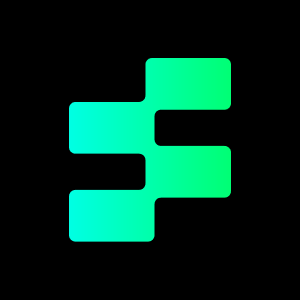Recently, the users of CapCut had to go through a lot of trouble. First, there were concerns about it being banned. Then, it was put on hold for some time, which cheered them a bit. But, again, there is still no clarity about the future of CapCut, leading the creators to think about the alternatives available.
If you are one who utilizes CapCut for your social media accounts, YouTube, or even business purposes, now it would be better to check other tools for use because it has much to offer. Here is what we’re going to take you through: CapCut’s possible ban reason and 2025’s best alternatives. Plus, we’ll include a secret bonus tip for adding awesome voice-overs to your videos.
Why Is CapCut Facing Potential Ban Concerns?
CapCut, developed by ByteDance, the owner of TikTok, is used by content creators across technology for very simple reasons: usability of functions, trendy templates, and polished output. However, with such popularity also comes a certain intensity of scrutiny; so under such cases like the United States and India, this is the case as well.
The main issues pertain to data privacy and national security. The governments are scared that the apps made and owned by the Chinese territory will somehow be obliged or are made to share their user data with the Chinese government as per local laws. Although international user data will not be kept in China, ByteDance keeps insisting that it operates independently.

The tension increased when policymakers moved to propose bans on any apps linked with foreign adversaries. CapCut, of course, has a close relationship with TikTok and as such fell under scrutiny. The ban isn’t a done deal just yet, as it has been momentarily put on hold, but suffice it to say that CapCut isn’t on the best of grounds.
Not really a good situation if you’re a content creator. Suddenly finding yourself without access to your primary editing tool could spell disaster for projects, campaigns, or whole businesses, as might be the case at this moment. Thus, having a contingency just in case would suffice, preferably using equally capable, versatile, and future-proof tools.
Top CapCut Alternatives for Content Creators
Whether you’re crafting quick social media clips, cinematic YouTube videos, or professional promos, here are five excellent CapCut alternatives to consider:
1. Descript
Descript is a revolutionary tool that goes far beyond basic video editing. It lets you edit video and audio by editing text, making it incredibly intuitive for creators who are used to working with scripts.
Features:
- Multitrack audio and video editing
- Automatic transcription
- Overdub for AI voice cloning
- Screen recording capabilities
- Collaboration-friendly interface
Descript is ideal for podcasters, YouTubers, and businesses creating educational content or promotional videos. It’s like having a video editor, podcast studio, and content management system all in one.
Best for: Script-driven content, YouTubers, and podcasters
2. InShot
If you love CapCut for its mobile-friendly editing, InShot is an excellent alternative. This app packs a serious punch for editing on the go, especially for TikTok, Instagram Reels, and YouTube Shorts.
Features:
- Trim, cut, merge, and adjust speed easily
- Built-in effects, transitions, and filters
- Music, stickers, and text overlays
- 4K export support
- Intuitive user interface
InShot is particularly great for beginners or those who need to create quick, polished content directly from their phones.
Best for: Social media influencers, short-form video creators
3. DaVinci Resolve
If you’re looking for a professional-grade solution, DaVinci Resolve is hands-down one of the best free video editors available today. Trusted by Hollywood editors, it offers powerful tools that go way beyond basic trimming and color grading.
Features:
- Advanced color correction and grading
- Audio post-production tools
- Visual effects (VFX) and motion graphics
- Multi-user collaboration
- High-performance rendering
While DaVinci Resolve has a steeper learning curve than CapCut, it’s a fantastic option if you want to level up your editing skills and produce broadcast-quality videos.
Best for: Professional filmmakers, advanced editors, YouTubers who want premium quality

4. Canva Video
Canva is known for easy graphic design, but its video editing capabilities have come a long way. It is incredibly user-friendly, making it perfect for creating social media ads, educational videos, and presentations.
Features:
- Drag-and-drop video editing
- Stock footage, music, and templates
- Animated text and graphics
- Team collaboration tools
- Export in various formats
For those who need a no-fuss editor with a library of ready-made templates, Canva Video is a strong choice.
Best for: Marketers, educators, and business owners creating video content
5. ClipChamp
ClipChamp, owned by Microsoft, is a versatile web-based video editor. It balances ease of use with deeper editing capabilities, making it a favorite among Windows users.
Features:
- Simple timeline editor
- Stock audio and video library
- Text-to-speech capabilities
- Webcam and screen recording
- Cloud storage integration
ClipChamp’s browser-based platform means you don’t need to worry about system requirements or storage issues — you can edit from virtually anywhere.
Best for: Windows users, corporate, and freelance video projects
Enhancing Your Videos with Voice-Overs: Recommended Tools
While editing visuals is essential, audio quality can make or break your videos. A crisp, professional voiceover can instantly elevate your content, and that’s where Tempolor comes in.
Tempolor offers a suite of AI-driven audio tools that can transform your videos:
- AI Music Generator: Instantly create custom music tracks tailored to the mood and style of your video.
- Royalty-Free Music Download: Access a massive library of royalty-free tracks to avoid copyright headaches.
- AI Voiceovers: Generate natural-sounding voiceovers in multiple languages, perfect for narration, tutorials, and ads.

Instead of hiring expensive voice talent or struggling with recording gear, Tempolor lets you add high-quality audio elements in just a few clicks. Plus, with AI customization, you can match the tone and pacing exactly to your video’s vibe.
Whether you’re creating an emotional storytelling piece, an upbeat product demo, or a polished documentary, adding the right music and voiceover can dramatically boost engagement and professionalism.
Conclusion
The future of the app hangs in the balance, even while the ban on CapCut has been put on hold. Accordingly, a wise content creator would be looking for alternative video editing platforms, not wooing them later.
Descript, InShot, DaVinci Resolve, Canva Video, and ClipChamp come with various unique features suitable for different project types and workflows. Pairing such tools with Tempolor for top-notch voiceovers and music will allow for continuous standout content creation regardless of the outlook of CapCut.
Learn more :The Best YouTube Alternatives to Try in 2025