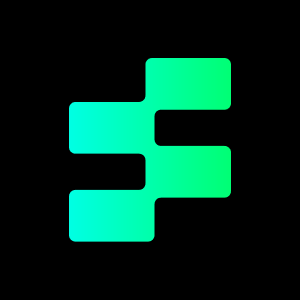For content creators, whether you are shooting a travel vlog, product review, or short film, a gimbal can help you capture smoother, more dynamic, and more visually appealing footage.
What Is a Gimbal Used For?
A gimbal is a handheld stabilizing device designed to keep your camera steady while capturing video or photos. Whether you’re walking, running, or even riding a bike, a gimbal ensures your footage remains smooth and shake-free. It’s an essential tool for content creators who want to produce cinematic, high-quality visuals without the need for bulky equipment.

What Are the Benefits of a Gimbal?
Using a gimbal offers several advantages for content creators:
- Smooth Footage: Eliminates shaky camera movements, resulting in professional-looking videos.
- Creative Flexibility: Enables dynamic shots like panning, tilting, and tracking that are difficult to achieve by hand.
- Portability: Lightweight and easy to carry, making it ideal for on-the-go shooting.
- Time-Saving: Reduces the need for post-production stabilization, saving you hours of editing.
How Does a Gimbal Work?
A gimbal works by using a combination of motors and sensors to counteract unwanted movements, ensuring smooth and stable footage. The motors are responsible for adjusting the camera’s position in real-time, keeping it level regardless of external forces. Meanwhile, sensors detect tilt, pan, and roll movements and send corresponding signals to the motors, prompting them to correct any shifts.
The camera is mounted on a pivoted support, allowing it to move freely but remain stable, which guarantees that even in motion, the camera stays perfectly balanced. This technology is what enables gimbals to produce high-quality, shake-free footage in dynamic environments.
While many cameras come with built-in stabilization, it’s often not enough to achieve the level of smoothness required for professional-grade footage. This is where a gimbal proves its value. By providing external stabilization, it offers far greater control and results in smoother, more cinematic footage.
A gimbal handles more extreme movements than in-camera stabilization systems, making it an ideal solution for capturing high-intensity action shots. Moreover, its versatility allows it to be used with a wide range of cameras and smartphones, making it a popular choice among filmmakers, vloggers, and content creators.
The precision with which a gimbal operates ensures buttery-smooth motion, elevating the overall quality of your video production.

Why Does a Gimbal Need to Be Outside the Camera?
A gimbal needs to be placed outside the camera to effectively stabilize the footage. The purpose of a gimbal is to counteract unwanted movements, such as shakiness or jerky motions, by adjusting the camera’s orientation in real-time. If the gimbal were inside the camera, it wouldn’t be able to detect or correct external movements as effectively because it would be subjected to the same physical forces that affect the camera. By positioning the gimbal outside, it has more freedom to adjust the camera’s pan, tilt, and roll independently, thus providing smoother footage.
Moreover, the external placement allows the gimbal to house the necessary motors and sensors that help maintain balance, which would be more difficult to implement inside a compact camera body.
What Kinds of Movements Can a Gimbal Correct?
A gimbal is designed to correct three main types of movement, often referred to as the three axes of motion:
Pitch (Up and Down Movement): This corrects tilting motions, such as when the camera is tilted too far up or down, which can happen when walking or when panning a shot vertically.
Yaw (Side to Side Movement): This corrects for horizontal camera shakes or panning, such as when you turn the camera left or right while filming.
Roll (Rotational Movement): This corrects the rotation of the camera along its axis, which can occur when the user tilts the camera sideways, either intentionally or due to unsteady handling.
By stabilizing these three axes, a gimbal ensures that the camera remains level and smooth, even when the operator moves in different directions.
How Does the Gimbal Know Which Movements to Correct?
A gimbal uses inertial measurement units (IMUs)—which include accelerometers and gyroscopes—to monitor the camera’s movements in real-time. These sensors detect even the slightest shifts in orientation, including the three axes of motion (pitch, yaw, and roll).
Once the gimbal detects any movement beyond a predefined threshold, the system’s onboard processor calculates the required adjustments. The gimbal’s motors then adjust the position of the camera to compensate for those movements. This feedback loop happens continuously to ensure smooth and stable footage. The combination of sensors and motors allows the gimbal to “know” which movements need to be corrected and to react instantaneously to maintain the camera’s stability.
What to Consider When Looking For a Gimbal?
When choosing a gimbal, several factors should be considered to ensure it suits your specific needs:
Compatibility: Ensure the gimbal can support the weight and size of your camera or phone. Check the gimbal’s payload capacity and whether it is designed for the specific device you plan to use.
Type of Use: Are you filming action shots, vlogs, or cinematic productions? Different gimbals are designed for different types of filming. Some offer handheld flexibility, while others are designed for more stationary setups, such as tripod-mounted shots.
Number of Axes: Most modern gimbals offer 3-axis stabilization, but you may find some with 2-axis stabilization, which might suffice for simpler needs but won’t correct the roll.
Battery Life: Consider how long the gimbal can operate on a single charge. A longer battery life is essential for extended shoots, especially in outdoor or on-location filming.
Build and Portability: If you’re filming on the go, look for a lightweight, foldable gimbal for easier transport. Durability and water resistance may also be important if you plan to use it in challenging environments.
Ease of Use and Features: Look for gimbals with intuitive controls, app integration, and features like face tracking, time-lapse, or remote control, especially if you’re filming solo.
Price vs. Quality: While higher-end gimbals offer superior performance, there are budget-friendly options that still provide excellent stabilization for casual filmmakers or vloggers. Determine the right balance of price and quality for your needs.

Do I Need a Gimbal For iPhone 15 Pro?
Whether you need a gimbal for the iPhone 15 Pro depends on how you plan to use it. The iPhone 15 Pro already comes with impressive built-in image stabilization (OIS) and advanced video features like cinematic mode and ProRes video. If you’re shooting casual or low-movement content, you might not need a gimbal at all, as the phone’s built-in stabilization is quite effective.
In The End
If you’re new to videography or are still figuring out how to shoot high-quality video content, consider investing in a gimbal. It can definitely improve your image stability and visuals but don’t forget that audio is just as important. As the old saying goes, “Bad music ruins a good video.” Even if you shoot amazing footage/video, your audience’s viewing experience will be greatly reduced if the background music is not well chosen. Without the right background music, even the most creative content will have a hard time getting viral distribution on major platforms.
To avoid this, explore Tempolor’s extensive library of royalty-free music to find the perfect soundtrack for your next project. With the right tools and a little creativity, the possibilities for your videos are endless!