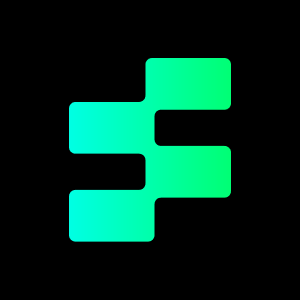What is an iMovie? If you ask Gen Alpha about it, they will have no idea about it besides knowing an unused app on their iPhone or Mac. Let’s be honest. It kinda sucks. However, if Apple is still running iMovie, there are some good aspects to it. It allows you to cut clips, even add transitions, overlay titles, and more, and that is free of cost.
Though it may be hard to Add music to iMovie on Mac or iPhone, you can still do so. So, in this comprehensive guide, you will find out how to add music to iMovie on a Mac or iPhone.
How to Add Music to iMovie on Mac
Adding music to iMovie on Mac is not rocket science; it is just an easy drag-and-drop. Here are the steps on how to add music to iMovie on Mac.
Step 1: Launch iMovie on your Mac and open your project on it.
Step 2: Click on the Audio located in the top menu.
Step 3: You will see the music Tab; click on it, and you will find all the local music files. You can choose any of the songs you want or just type the song name in the search bar.
Step 4: If you want a preview first, just double-tap. If not, then just drag the file and drop it onto your project timeline.
Step 5: You can use your creativity in using these songs. Either add it to a specific clip or add background music.
How to Add Music to iMovie on iPhone/iPad
Now, using iMovie for your project may seem tough on iPhone/iPad, though it is not. Nowadays, half of the world’s editing is done on a Phone. Likewise, you will find iMovie easy. These are some simple steps to add music to iMovie on iPhone/iPad:
Step 1: Open your iMovie Project on your iPhone or iPad
Step 2: tap on the “Add Media” option, which appears as a plus sign or logo.
Step 3: Tap on Audio and then add music to it; there, you will see all the song tracks you have from Apple, including any other song you added manually to your iPhone.
Step 4: If you want to preview first, then simply tap it, or if you find your song, then tap on the Add Audio button next to the song you are choosing.
Best Free Music Sources for iMovie
Apple might not offer any free music sources for iMovie, but there are some third-party authentic platforms where you can get free music for your iMovie project. Here are some of the best free music sources for iMovie.
Free Music Archive:
Free Music Archive, aka FMA, includes many artists, radio stations, curators, and many more to offer a diverse free music experience, or you can find royalty-free music for iMovie. There are about 600-plus music tracks available on FMA that you can use free of cost.
YouTube Audio Library:
You can easily find the YT library in YouTube’s Create section. It has every song you are looking for; you can go for specific genres in any category you want.
The best part is you can easily use these tracks in your iMovie project. You just need to search for songs, or you can just search for genres like “Calm,” “Dramatic,” and more.
SoundCloud:
SoundCloud is a common music streaming app. Most of the DJs and other musicians use it to share their music. You can use its search bar to find out the tracks you are looking for. You can search genres like “background music” or search for the name of the song directly. The best part about SoundCloud is that it feels more like real music, not just ordinary music, which is best for iMovie editing if you are making something great with it.
Conclusion
So, give a shot to iMovie on your Mac or iPhone. In fact, you will have a great experience using iMovie for your projects. These are the ways to add music to your iMovie project via iMac or iPhone/iPad.
If you want to generate your own music for an iMovie project then the best way is to use Tempolor, it is the best AI music Generator. You can create your own music. All you need is to give it a command the way you want your music and then it will generate exactly with some amazing tunes.
FAQs
Can I use Spotify music in iMovie?
Yes, you can add Spotify music in iMovie. While editing your project in iMovie, you can open Audio and then select Music or iTunes to access your music library. There, you can search for Spotify music tracks. Find the music and then add it to your iMovie project timeline.
Why is my music louder than the video?
You may face a video that might sound louder than the video. There can be many factors for it, including differences in Audio. You can balance it or make one louder than the other using any tool like iMovie.
How to loop a short music clip?
Yes, you can loop a short music clip. All you need to do is open the music clip, right-click on the video player, and then click on loop. The video will repeat continuously.