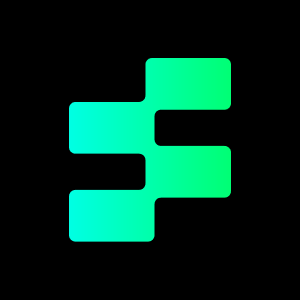Like other social media platforms, Instagram allows you to start a live broadcast to connect with your followers in real time. This feature is only available for the Instagram app for Android and iOS devices and is not available on computers.
However, sometimes you may not be able to start a live broadcast on Instagram, and that’s the topic of today. Let’s start exploring the possible reasons for and solutions to the problem. Because your followers are waiting!

Why Can’t I Go Live on IG?
Having problems going live on Instagram can be annoying. But don’t stress — there are common reasons, and most are easily fixed.
Old App Version
Make sure your Instagram app is updated. Old versions can cause errors or not work well with your phone. Updating the app usually fixes this problem.
Poor Network Signal
Next, check your internet connection. Live streaming requires a stable connection. A weak connection can stop the live stream or cause it to fail.
No Access to Camera
Also, check your phone’s settings for permissions. Instagram needs access to your camera and microphone to live stream. If these features are turned off, the app won’t work. You can turn them on in settings.
Server Issues
Sometimes, the problem isn’t your fault. Instagram’s servers may be down for a while. If this happens, all you can do is wait for it to come back up.
Rule Violations
Finally, check your account for any restrictions. Previous violations of Instagram’s rules may prevent you from using the live feature.

How Do I Go Live on Instagram?
After learning about some of the things that can stop you from going live, your fans will be happy if you fix the issues and try going live on Instagram.
Whether it’s a casual chat or a planned event, Instagram Live is a great way to engage with your audience. If you’re going live for the first time, just follow these steps:
- Open the Instagram app: Make sure you’re logged into your account.
- Tap the ‘+’ icon: You’ll find this at the top of your profile or Story screen. It’s your gateway to creating content.
- Select ‘Live’: Swipe through the options at the bottom until you see “Live.” Tap it to enter the live stream setup.
- Adjust your settings: Before you start, tap the gear icon to tweak your preferences. You can hide your live video from certain people or filter offensive comments.
- Check your internet connection: A strong and stable connection is crucial for a smooth session. Run a quick speed test if needed.
- Start your live video: Hit the “Go Live” button, and you’re on! Your followers will get notified that you’re live.
Read more: How to make a boomerang video
How Many Followers on Instagram To Go Live?
If you suspect that you can’t live stream because you need a certain number of followers to live stream on Instagram, then this is a wrong idea.
Whether you have only 10 followers or 10,000 followers, you can live stream at any time. Instagram does not block this feature based on your number of followers. Everyone can use it to connect with their audience in real time.
But if you want to make money using Instagram badges during live streams, the situation is different. For badges, you must have at least 10,000 followers. Badges allow your viewers to send you money while you are live. It is a fun way to make money and interact with your audience.
If you can’t live stream, you still need to check the above-mentioned situations. These are the common reasons why Instagram live stream is not working. So don’t worry about your number of followers.
Can You Play Music on Instagram Live?
It’s OK to play music on Instagram Live. It’s great for making your livestream more lively and important when you need to take a break.
But there are some rules to follow. Copyright law can make it tricky to use music during a live stream. Instagram has rules to help you stay out of trouble, so be careful.
Instagram’s music library has songs you can legally use. If you pick music from this library, you’re safe. But using songs from places like Spotify or YouTube can cause problems. If Instagram finds unapproved music, it may mute your video or stop your livestream.
To keep your livestream smooth, use Instagram’s music library or songs that are free to use. For professional livestreams, use Tempolor AI music, a library of thousands of songs in different styles, free of copyright worries. That way, you can focus on your audience without worrying about your video being stopped.

Some Tips to Make the Most of Going Live
Whether it’s a birthday celebration, a foray in the kitchen, or a travel adventure, going live on Instagram allows you to bring your friends and followers along for the ride and make them feel like they’re right there with you. Here are some tips to make captivating content and get the most out of going live.
Think of a theme in advance: Although it’s good to live stream casually, having a small plan will make the content more exciting. For example, when sharing a new song, showing a project you are working on, or chatting about your recent mood, a clear theme can make the live broadcast more organized.
Advance notice: Don’t forget to tell your fans in advance that you are going to broadcast! Send a dynamic or story to remind them to set an alarm and watch you on time. This will not only increase the number of viewers but also ensure that loyal fans will not miss your wonderful moments.
Interact more with the audience: The biggest charm of live broadcast is real-time interaction! Check the comment section more often, answer everyone’s questions, or chat about their ideas. This will make the audience feel valued and more involved.
Be true to yourself: Don’t be too reserved; relax and be yourself! Whether it’s funny or serious, the real performance is the most touching. Fans like the most real you.
How Do I Watch IG Live?
If you are watching Instagram Live, it is very simple and a great way to connect with creators in real time. Here is how you can easily tune in, whether you are using a mobile phone or another device.
- Open the Instagram app and log in to your account.
- Look at the Stories bar at the top of your home screen.
- Find the profile with a “Live” badge. This means they’re streaming right now.
- Tap on their profile picture, and you’ll instantly join their live video.
If you ever face problems, like the Instagram app freezing or the live video not loading, don’t worry. Restarting the app or checking your internet connection often solves these issues. Keeping your app updated is another simple solution to avoid technical hiccups.
Now that you know how to watch Instagram Live, you’ll never miss out on exciting moments again!
If nothing works, contact Instagram support for help. Go to the Help section in the app. Explain the problem and share screenshots if needed. They can help you resolve the issue. With these tips, you can start live streaming without any trouble.
FAQ
How Long Does Instagram Ban You From Going Live?
A temporary block usually lasts for 3-7-24 hours or 3-7-21 days. Initially, the ban will be short. However, the more frequently violations are repeated, the longer the ban will be extended
What Does “Not Eligible” Mean on Instagram?
If your account is not eligible to be recommended, none of your content will be recommended regardless of whether or not all of your content goes against Instagram’s Recommendations and Guidelines. Note that these guidelines only apply to public accounts and recommendations to people who don’t follow you.
Why Does Instagram Live Keep Freezing?
A weak internet connection is the main culprit. Try switching to Wi-Fi or moving closer to your router. Restarting your app can also help.