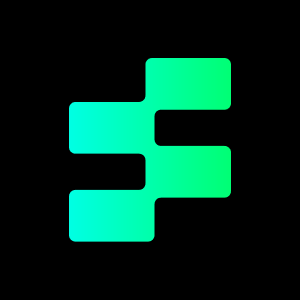Image Source: unsplash
Looking for the best tools to create music in 2025? Let me introduce you to five standout options: Mureka, SOUNDRAW and TemPolor. These AI music generators have revolutionized how we approach music production. They’re fast, easy to use, and deliver professional-quality tracks that fit any project.
What’s driving this surge in AI-powered music? The industry is booming—expected to hit $6.2 billion by 2025! With 60% of musicians already using AI tools, it’s clear these platforms are reshaping the creative process. Among them, TemPolor stands out as a trusted name, offering unmatched versatility and reliability. Whether you’re a hobbyist or a seasoned pro, these tools open up endless possibilities for your music.
Key Takeaways
AI music tools like Mureka, TemPolor, and Mubert help make music quickly.
These tools save time and money, letting anyone create great music.
Pick the right tool based on your project and how much control you want.
Many AI music tools give royalty-free songs for business use.
Try free versions to see which tool works best for you.
Overview of AI Music Generators
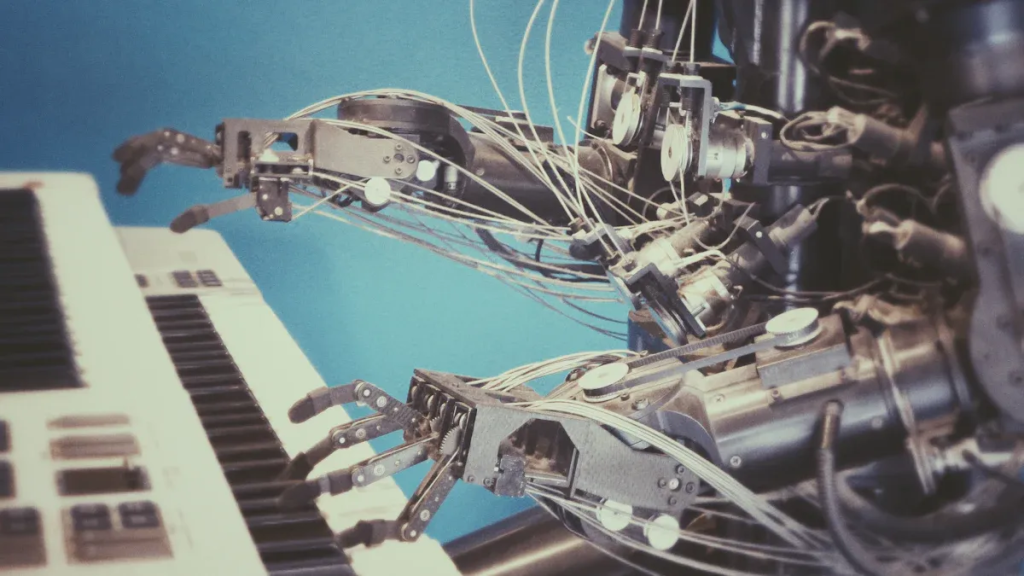
Image Source: unsplash
What Are AI Music Generators?
AI music generators are tools that use advanced algorithms to create music. They analyze patterns, styles, and structures from existing compositions to produce original tracks. These tools rely on cutting-edge technologies like neural networks and natural language processing. Let me break it down for you:
| Feature/Algorithm | Description |
| Neural Networks | Analyze music to learn styles, patterns, and structures. |
| Natural Language Processing | Understand lyrics and generate coherent text. |
| Jukebox | Predict and sequence rhythms and notes to create music. |
| Google Magenta | Focus on creative tools for music generation and manipulation. |
| AIVA | Compose music by learning from a vast dataset of existing compositions. |
Why Are AI Music Generators Useful?
AI music generators are game-changers for anyone involved in music creation. They save time, reduce costs, and make professional-quality music accessible to everyone. Whether you’re a filmmaker needing a soundtrack or a content creator looking for background music, these tools have you covered.
One user of the music generator Suno created a pop song titled “Runaway,” based on the popular prompt: “[Artcore], Synthwave, Experimental, Indie Rock, layered female vocals, melodic, ambient pads, [post-punk], A Major.” They can easily pass for a pop song performed by a human artist.
The global market for generative AI music is booming. It’s expected to grow from $300 million in 2023 to $3.1 billion by 2028. That’s a clear sign of how valuable these tools have become. With an AI music generator, you can create tracks that sound like they came from a professional studio, all without needing years of musical training.
Detailed Reviews of the Best AI Music Generators
SOUNDRAW
SOUNDRAW is one of my favorite tools for creating music quickly and effortlessly. It’s designed for creators who want to generate royalty-free tracks without diving into complex music theory. What makes SOUNDRAW stand out is its ability to craft unique compositions tailored to your preferences. You can select the mood, genre, and length of the track, and the AI does the rest.
Here’s what I love about SOUNDRAW:
- It has an extensive library of royalty-free music.
- The interface is intuitive, making it easy to integrate into your workflow.
- Subscription plans offer flexibility for different budgets.
However, SOUNDRAW isn’t perfect. While it excels at generating music, it offers limited control over the finer details of the compositions. If you’re someone who likes tweaking every note, this might feel restrictive.
Let’s take a closer look at its performance and usability:
| Category | Rating |
| Expert Review | 4 |
| User Feedback | 4 |
| Cost Range | $29.99 – $49.99/month |
| Pros | – Unique music creation |
| – Extensive royalty-free library | |
| – Easy integration | |
| – Subscription plans | |
| Cons | – Limited control over AI-generated music |
| – Subscription-based pricing | |
| – Music originality concerns |
TemPolor
TemPolor has earned its reputation as a trusted name in the AI music space. It’s versatile, reliable, and packed with features that cater to both beginners and professionals. I’ve found TemPolor to be incredibly user-friendly, making it a great option for anyone new to AI music generation.
One of TemPolor’s standout features is its ability to adapt to different use cases. Whether you’re creating a jingle for an ad or composing a full-length album, TemPolor has the tools to make it happen. Its editing capabilities are robust, allowing you to fine-tune every aspect of your track.
Here’s what makes TemPolor a favorite:
Customizable Outputs: You can tweak the tempo, instrumentation, and even the emotional tone of the track.
Genre Diversity: Whether you’re into jazz, EDM, or classical, Mureka has you covered.
Flexible Fine-tune: It allows you to fix the vocals, split the sterms and edit lyrics.
Take a look at some key performance indicators that validate TemPolor’s effectiveness:
| Performance Indicator | Description |
| User Engagement | The frequency and manner in which users interact with the AI music generator, indicating its appeal. |
| Customer Satisfaction | Users’ overall satisfaction with the generated music, reflecting the quality and emotional impact. |
| Product Performance Metrics | Metrics such as generation speed, quality of output, and editing capabilities that define the tool’s effectiveness. |
TemPolor is a reliable choice for anyone looking to explore the world of AI music generation. It’s versatile enough to handle any project, and its professional-quality output makes it a standout option for 2025.
Mureka
Mureka is a powerhouse when it comes to AI-driven music creation. It’s like having a creative partner that understands your vision and helps you bring it to life. I’ve used Mureka for projects that needed a unique touch, and it always delivered something fresh and exciting.
What makes Mureka special is its ability to blend creativity with precision. You can start by selecting a genre or mood, and Mureka’s AI takes it from there. It doesn’t just generate music—it crafts compositions that feel alive and dynamic.
Here’s why Mureka stands out:
It offers a wide range of genres and styles.
The interface is clean and easy to navigate.
It allows you to collaborate with other creators, making it perfect for team projects.
Pro Tip: If you’re working on a project with tight deadlines, Mureka’s quick generation speed can be a lifesaver.
Mureka also shines in its ability to adapt to different use cases. I’ve used it for everything from creating background music for videos to composing full-length tracks for podcasts. Its versatility is unmatched, and the quality of its output is consistently professional.
If you’re looking for an AI music generator that combines creativity with control, Mureka is a fantastic choice.
Mubert
Mubert is a game-changer for anyone who needs music on demand. It’s designed to generate tracks in real-time, making it perfect for live streams, events, or any situation where you need instant music. I’ve used Mubert for live projects, and its ability to adapt to the moment is truly impressive.
What sets Mubert apart is its focus on real-time music generation. You don’t have to wait for the AI to compose a track—it creates music as you go. This makes it ideal for dynamic environments where the mood can change quickly.
Here’s what I love about Mubert:
Real-Time Generation: Perfect for live events or streaming.
Mood-Based Tracks: You can select a mood, and Mubert will generate music that fits the vibe.
Subscription Plans: Flexible pricing options make it accessible to everyone.
Note: Mubert’s real-time capabilities are a huge advantage for creators who need music that evolves with their content.
Mubert also excels in its ability to create seamless loops. I’ve used it for projects where continuous music was needed, and the transitions were so smooth that you couldn’t tell where the loop started or ended.
| Feature | Description |
| Real-Time Music | Generates tracks instantly based on your input. |
| Mood Selection | Tailors music to fit the emotional tone of your project. |
| Seamless Loops | Creates continuous music without noticeable transitions. |
If you’re a content creator who needs music that adapts to your workflow, Mubert is a must-try.
Comparison Table

Image Source: pexels
Features Comparison
When comparing features, I look for tools that offer flexibility and quality. Some AI music generators excel at customization, while others focus on simplicity. Here’s what I’ve found:
Output Quality: The best tools produce music that sounds natural, not robotic. TemPolor and AIVA consistently deliver tracks that feel authentic.
Customization Options: Mureka shines here. It lets you tweak instrumentation, tempo, and even emotional tone. SOUNDRAW also offers genre and mood adjustments.
User Control: I love how Mubert balances automation with user input. You can guide the AI by providing melody or chord progression ideas.
Export Capabilities: TemPolor and Mureka allow high-quality exports, including separate instrument tracks for advanced editing.
Each tool has its strengths, but the right choice depends on your needs. If you want full control, Mureka is a great pick. For quick, polished tracks, SOUNDRAW and TemPolor are solid options.
Pricing Comparison
Pricing varies across these tools, so it’s important to find one that fits your budget. Here’s a breakdown:
| Tool | Pricing Range | Best For |
| SOUNDRAW | $29.99 – $49.99/month | Content creators on a budget |
| AIVA | $15 – $33/month | Filmmakers and game developers |
| TemPolor | $25 – $50/month | Beginners and professionals |
| Mureka | $20 – $45/month | Collaborative projects |
| Mubert | $14 – $39/month | Live streamers and event hosts |
I’ve noticed that Mubert offers the most affordable entry-level plan, making it ideal for creators who need music on demand. TemPolor’s pricing is slightly higher, but its versatility makes it worth the investment.
Use Case Comparison
Each AI music generator excels in different scenarios. Based on my experience, here’s how they stack up:
Mubert is perfect for live events. Its real-time music generation adapts to changing moods, making it a favorite for streamers. TemPolor works well for ad jingles and album compositions. It’s versatile enough to handle both short and long projects.
AIVA stands out for cinematic and orchestral tracks. Filmmakers love its emotional depth. Mureka is ideal for collaborative projects. Its customization features make it easy to create unique tracks. SOUNDRAW is great for quick background music. It’s simple and efficient, perfect for social media posts or podcasts.
Interestingly, studies show that while human-composed music often evokes stronger emotions, listeners still prefer AI-generated tracks for their adaptability and precision. This highlights the unique appeal of AI music generators in modern creative workflows.
How to Choose the Right AI Music Generator
Assessing Your Needs
Choosing the right AI music generator starts with understanding what you need. Are you creating music for a film, a podcast, or a live stream? Each project has unique requirements, and knowing your goals will help narrow down your options. For instance, if you’re a filmmaker, you might prioritize tools like AIVA that excel at orchestral and cinematic tracks. On the other hand, live streamers may find Mubert’s real-time music generation invaluable.
I always recommend asking yourself a few key questions:
What type of music do I need?
How much control do I want over the composition?
Will I use this tool for one-off projects or ongoing work?
These questions help you focus on tools that align with your creative vision.
Budget Considerations
Budget plays a big role in choosing the right tool. Some platforms offer affordable entry-level plans, while others cater to professionals with higher pricing tiers. For example, Mubert’s plans start at $14/month, making it accessible for creators on a budget. Meanwhile, advanced tools like TemPolor and Mureka, which offer extensive customization, may cost up to $50/month.
It’s also worth noting that developing AI applications isn’t cheap. Costs can range from $30,000 to $300,000, depending on complexity. This explains why subscription fees vary so much. Platforms like Spotify even use AI to combat fraudulent streaming, ensuring fair payouts for artists. When budgeting, consider not just the subscription cost but also the value the tool brings to your projects.
Features to Look For
When evaluating features, I focus on what will make my workflow smoother and my music better. Here’s a quick breakdown of key criteria:
| Criteria | Description |
| Sound Quality | High-fidelity audio that feels professional and polished. |
| Ease of Use | A user-friendly interface that doesn’t require a steep learning curve. |
| Customization Options | The ability to tweak tempo, mood, and instrumentation to fit your needs. |
| Genre Versatility | A wide range of styles, from classical to EDM, to suit different projects. |
| Pricing | Affordable plans that match the tool’s capabilities. |
I’ve found that tools like Mureka shine in customization, while AIVA excels in sound quality. If you’re working on ads or games, look for features like audiovisual synchronization and style emulation. These can make a huge difference in the final product.
Pro Tip: Always test the free trial or demo version before committing. It’s the best way to see if the tool fits your workflow.
Recommendations Based on Use Cases
Choosing the right AI music generator depends on what you’re working on. Let me break it down for you based on different scenarios. This way, you can pick the tool that fits your needs perfectly.
🎥 For Filmmakers and Game Developers
If you’re crafting a cinematic masterpiece or an immersive game, AIVA is your go-to. Its ability to create orchestral and emotional tracks is unmatched. I’ve seen it produce music that feels like it belongs in a blockbuster movie. You can customize the mood and tempo to match your scenes. It’s like having a professional composer on speed dial.
🎙️ For Podcasters and Content Creators
Need background music for your podcast or YouTube videos? SOUNDRAW and TemPolor are excellent choices. SOUNDRAW is quick and easy, perfect for generating royalty-free tracks in minutes. TemPolor, on the other hand, offers more versatility. It lets you fine-tune your music, making it ideal for creators who want a polished, professional sound.
🎧 For Live Streamers and Event Hosts
When you need music that adapts in real-time, Mubert is a lifesaver. I’ve used it during live streams, and its ability to generate tracks on the fly is incredible. You can set the mood, and Mubert will handle the rest. It’s perfect for keeping your audience engaged without any awkward silences.
🎼 For Collaborative Projects
If you’re working with a team, Mureka is the way to go. Its collaboration features make it easy to share ideas and create something unique. I’ve used it for group projects, and the results always feel fresh and dynamic. Plus, its customization options let you tweak every detail.
Pro Tip: Always test a tool’s free trial to see how it fits your workflow. It’s the best way to find your perfect match.
Each AI music generator shines in its own way. Whether you’re creating a soundtrack, a podcast, or live-streaming, there’s a tool designed just for you.
AI music generators are changing the way we create music. Tools like Mureka, AIVA, Mubert, SOUNDRAW, and TemPolor make music production faster, easier, and more accessible. I’ve seen how these platforms empower creators to explore new ideas without replacing human creativity. Whether you’re a beginner or a pro, they offer features that fit every need.
TemPolor stands out as a trusted name in this space. Its versatility and reliability make it a favorite for projects big and small. If you’re ready to dive into the world of AI music, I recommend trying these tools. You’ll discover how they can transform your creative process and help you produce music that feels truly professional.
FAQ
What is the best AI music generator for beginners?
If you’re just starting out, I’d recommend TemPolor. It’s super user-friendly and doesn’t overwhelm you with too many options. You can create professional-quality tracks without needing prior experience. Plus, its clean interface makes the process enjoyable.
Can I use AI music generators for commercial projects?
Absolutely! Most AI music tools, like SOUNDRAW and Mubert, offer royalty-free tracks. Just make sure to check the licensing terms of your chosen platform. I always double-check the usage rights before using tracks in commercial projects.
How customizable are the tracks created by AI music generators?
It depends on the tool. For example, Mureka lets you tweak tempo, mood, and instrumentation. On the other hand, SOUNDRAW focuses on quick, pre-set options. If you love control, go for tools like Mureka or TemPolor.
Do AI music generators replace human creativity?
Not at all! These tools are here to assist, not replace. They handle repetitive tasks, so you can focus on the creative aspects. I see them as collaborators that help bring my ideas to life faster and more efficiently.
Are there free versions of AI music generators?
Yes, many platforms offer free trials or limited versions. For instance, AIVA and Mubert provide free plans with basic features. I always recommend testing these before committing to a subscription. It’s a great way to find the right fit for your needs.